How do you salvage a bargain gone sour? 
by Andy Scheer
This past weekend I bought a netbook computer at a garage sale.
The machine was just a few years old, the price was great, and they said they’d take a lower offer. I gave it a test, and it seemed to work fine. They said it had hardly been used. After I got home, I discovered why. But only after I’d invested multiple hours.
I spent much of Saturday sorting it out: removing factory-installed bloatware, replacing the internet access program, and adding Open Office and a few other free programs. I added my data files and favorite desktop photos and adjusted program settings just the way I liked.
I figured I’d spent a little money and a few hours for a nice, compact, backup machine.
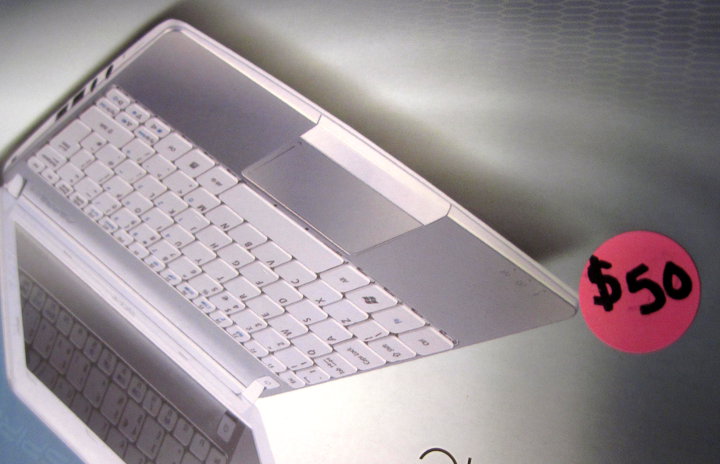 I was wrong. Turns out this make and model has a glitch. Like a fainting goat, it’s given to freezing at random moments, with no solution but to push the power switch and start over. Even the promised solution of updating the BIOS files didn’t help.
I was wrong. Turns out this make and model has a glitch. Like a fainting goat, it’s given to freezing at random moments, with no solution but to push the power switch and start over. Even the promised solution of updating the BIOS files didn’t help.
Did I gain anything from the experience? Probably. Every now and then I need a reminder that a deal that looks too good to be true is likely just that.
It didn’t hurt to get a refresher on how to set up some key programs.
Best, I learned the data files I keep in my pocket on a flash drive are indeed sufficient if my real computer crashes.
Plus, I got something to write about here.


